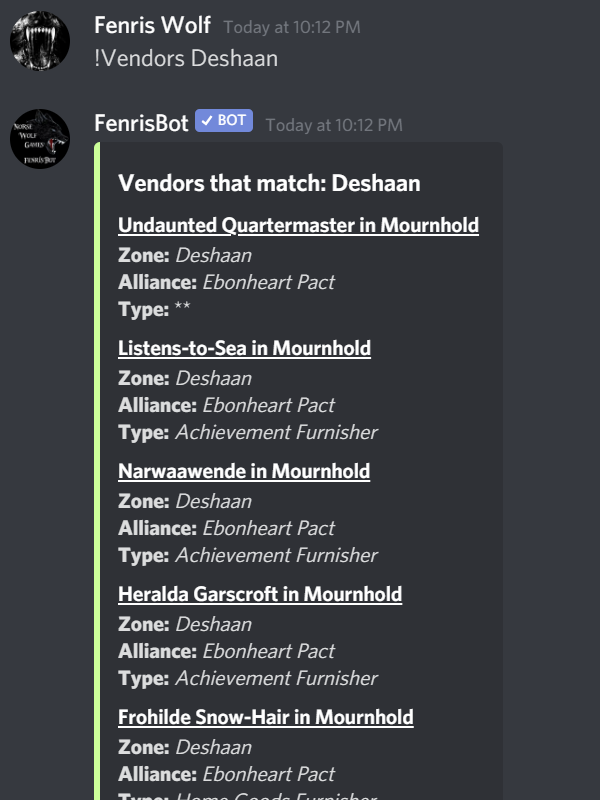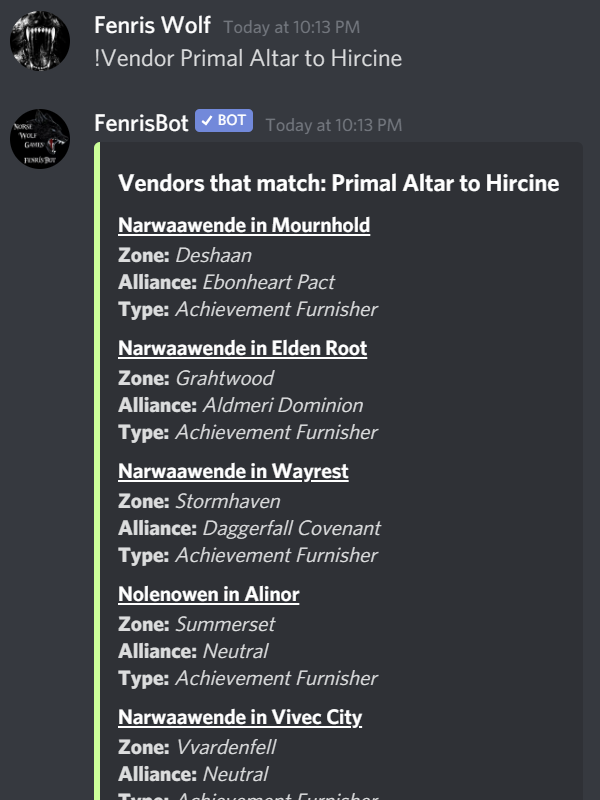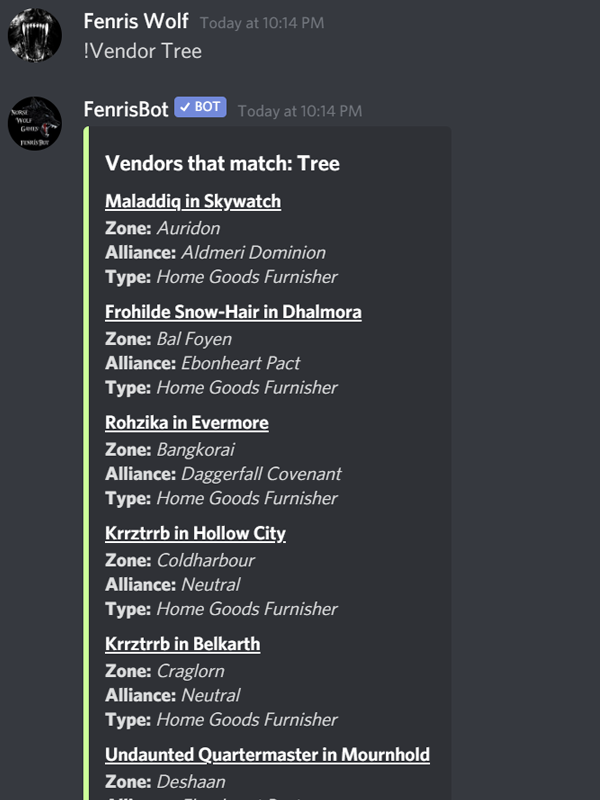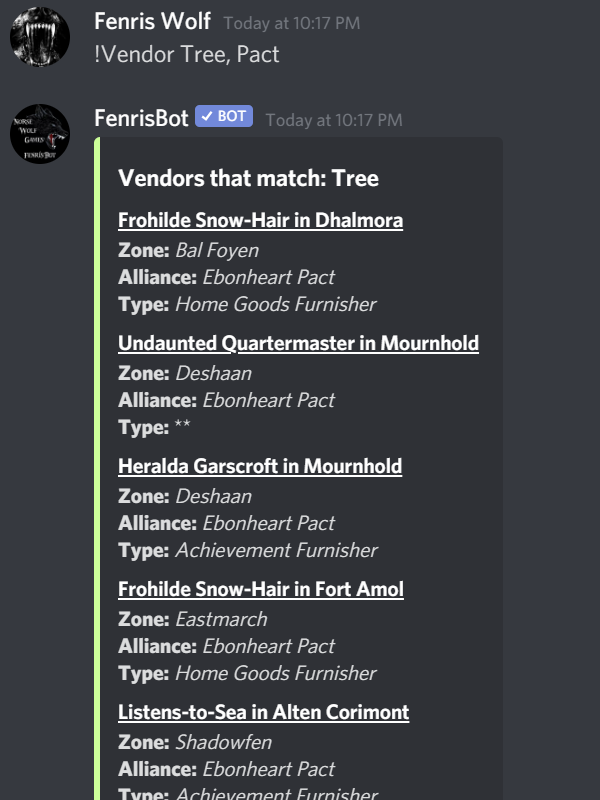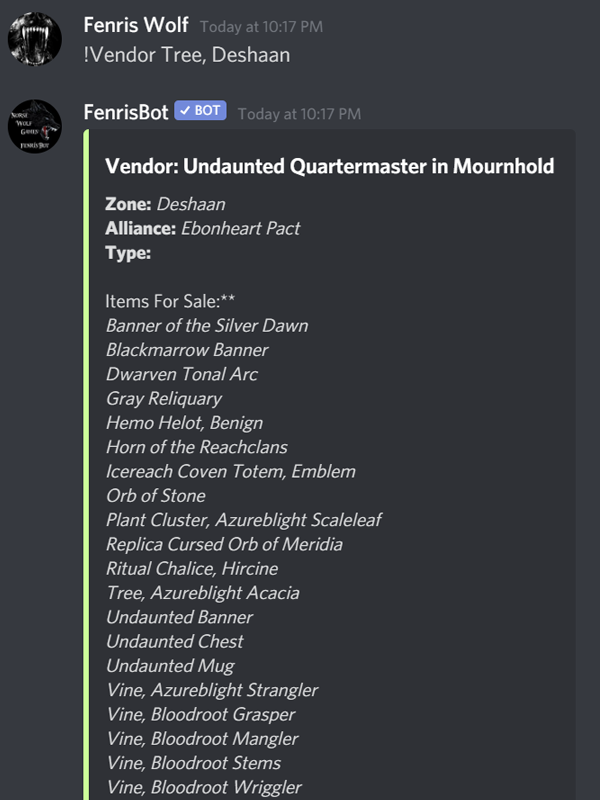Vendor Command
Find a Vendor and the items they sell.
This command will return a list of matching vendors if more than 3 vendors match your search. If 3 or less vendors match your search, you will get the vendors, as well as a list of the items they sell.
Use !Vendor [Zone Name] to bring up Vendors for a given zone.
Use !Vendor [Item Name] to bring up a list of Vendors that sell the item and their location.
Use !Vendor [Item Name], [Alliance Name] to bring up a list of Vendors by Alliance that sell the item.
Use !Vendor [Item Name], [Zone Name] to bring up a Vendor and their wares in a selected zone that has a matching item to sell.
(Use this to get a list of wares for a vendor)
Note: This command can send long embeds because of the number of matching Vendors, so this command may be best used in a DM.
Use in conjunction with the Furnishing Command to see images of the items!
Examples:
Use !Vendor [Zone Name] to bring up Vendors for a given zone.
Use !Vendor [Item Name] to bring up a list of Vendors that sell the item and their location.
Use !Vendor [Item Name], [Alliance Name] to bring up a list of Vendors by Alliance that sell the item.
Use !Vendor [Item Name], [Zone Name] to bring up a Vendor and their wares in a selected zone that has a matching item to sell.
(Use this to get a list of wares for a vendor)
Note: This command can send long embeds because of the number of matching Vendors, so this command may be best used in a DM.
Use in conjunction with the Furnishing Command to see images of the items!
Examples:
- !Vendors Deshaan
- !Vendor Primal Altar to Hircine
- !Vendor Tree
- !Vendor Tree, Ebonheart
- !Vendor Tree, Deshaan